The view of the Holamap is completely built using vector graphics. This method of drawing rejects the concept of using bitmaps to draw and this unfortunately prevents colorful graphics from being displayed. Today's technology offers us realtime texture rendering, but that was far from being common back in 1990.
The Holamap module, internally known as MapView, has every single item defined as points in the virtual space. Whether it's the spaceship, planet probe, planet, moon, landing zone, space station, etc. They are all build using X,Y coordinates that are connected with lines drawn pixel by pixel. Each line is always connected with the last line of its group similar to a "Connect the dot" game.
For example, the spaceship is built using these 11 coordinates:- 0,-10
- 3,-3
- 6,-6
- 10,10
- 5,3
- 0,6
- -5,3
- -10,10
- -6,-6
- -3,-3
- 0,-10 (back to first vertex)
Considering that the red square is the center of the spaceship, this gives the following shape:
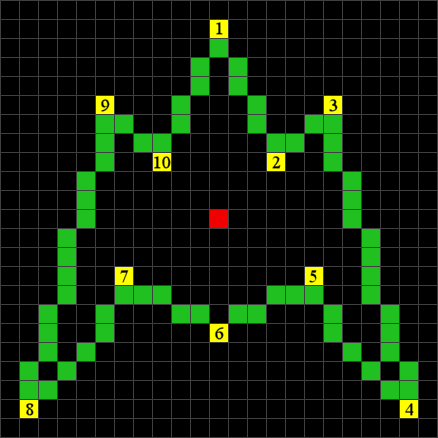
Here are the shapes of the planet probe and lander:
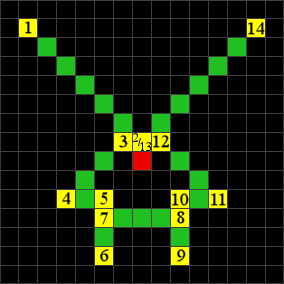 |
 |
The map's zoom capability can be obtained by dynamically changing the size of the object by adding or reducing distance between the center of the object and each point. This zoom possibility removes the restraint of having a static view of a specific resolution and opens up the possibility of having a huge playground for the objects to move around. In the case of the Holamap, the resolution of its virtual space is 20480 x 20480 pixels.
Using mathematical formulas, the shape can also be easily modified to be rotated in any angle desired and this can be demonstrated by the spaceship while it's orbiting a planet. The values mentionned are always used as a base to draw the spaceship at any case, but once the mathematical formula is applied, they are modified to draw at the specified angle.
The Holamap also has vector text where all 26 letters and 10 digits can be written. Like stated before, vector graphics can be seen as a "Connect the dot" game where the pencil never leaves the paper once it has start to draw. For letters such as "C" or "J", this is quite simple, but it can become cumbersome for letters such as "E" or "X" where time would be wasted to draw over existing lines to reach other lines to draw.
To make it less time consuming, the system creates each character using predefined pieces. When glued together, the pieces form the shape of the character at the requested zoom level. 144 different pieces are available:
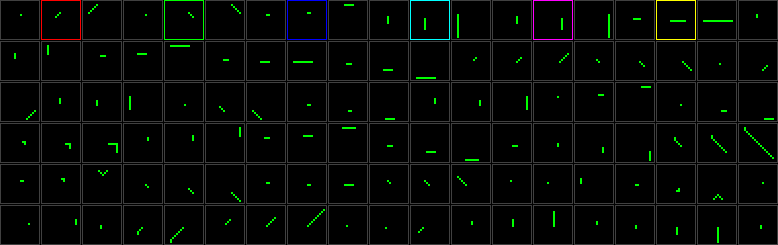
For example, the shape of the medium size 'A' is created using the pieces matching the colors below:
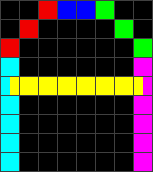
Many shapes are shared between objects with the most popular one being the circle. For example, a moon seen at zoom level 3 is the exact same circle as a planet seen at zoom level 5. The force field of the space station is also made of circles used to draw planets and moons.