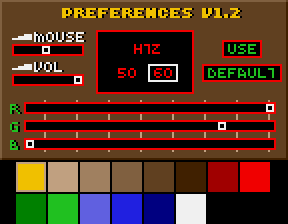
Mouse
Use the slider to adjust the mouse sensitivity. The mouse moves slower when the slider is toward the left edge and faster when it's toward the right. This slider is only available in Captive 1.2.Vol
Use the slider to adjust the volume. Sounds will be softer when the slider is toward the left edge and louder when it's toward the right.Htz
Select the appropriate hertz of the monitor. 50 hertz is usually in Europe and 60 hertz is usually in America. When the wrong hertz is selected, the monitor flickers.Colors
Every color of the game can be modified. The first step is to click on a color box to select it and then use the appropriate sliders above. The first slider ("R") changes the red tone of the color, the second ("G") changes the green tone and the third ("B") changes the blue tone. Each slider has 16 different tones.Use
This is to apply the changes and exit the preferences to return to the game.Default
This is to set the values to their default. It sets the mouse sensitivity to half, the volume to full and the colors to the following values:| Index | Name | Red | Green | Blue | Red | Green | Blue | ||
|---|---|---|---|---|---|---|---|---|---|
| 1 | White | 15 | 15 | 15 | |||||
| 2 | Black | 0 | 0 | 0 | |||||
| 3 | Dark red | 10 | 0 | 0 | |||||
| 4 | Light brown | 10 | 8 | 7 | 10 | 8 | 6 | ||
| 5 | Brown | 7 | 5 | 4 | 8 | 6 | 4 | ||
| 6 | Medium brown | 5 | 3 | 2 | 6 | 4 | 2 | ||
| 7 | Dark brown | 3 | 1 | 0 | 4 | 2 | 0 | ||
| 8 | Bright red | 15 | 0 | 0 | |||||
| 9 | Bright yellow | 15 | 12 | 0 | |||||
| 10 | Beige | 13 | 11 | 10 | 12 | 10 | 8 | ||
| 11 | Dark blue | 0 | 0 | 8 | |||||
| 12 | Medium blue | 2 | 2 | 14 | |||||
| 13 | Light blue | 6 | 6 | 14 | |||||
| 14 | Dark green | 0 | 8 | 0 | |||||
| 15 | Bright green | 2 | 12 | 2 | |||||
The system also uses the color index 0 for transparency.