A flying item is considered to be any object moving in the air due to the action of an individual. This includes projectiles fired by a weapon or an item thrown by a droid. Even though a projectile such as a fireball generated from a Flame-Thrower isn't something a droid can pick up, it is still internally considered an item.
Each flying item has an entry in a list and follows a specific structure of information. This list is designed to control a maximum of 32 flying items.
Structure
The current vertical location of the item
The initial value of this parameter is the location of the individual who created the flying itemThe current horizontal location of the item
The initial value of this parameter is the location of the individual who created the flying itemThe identification number of the item
Every item has an identification number. There are 115 items with the last 13 being items that the droids cannot pick up.Item data
Holds information that defines the specifications of the flying item. The information depends on the type of item. For example, it could be the number of shots if it's ammunition, the health of an arm, the number of pieces in a gold bag, etc.Location of the item in the cell
Each cell of a base is divided into a 3x3 matrix. This can be seen by 9 encounters occupying the same cell if the encounter is small enough.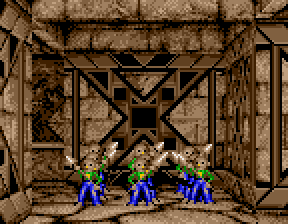
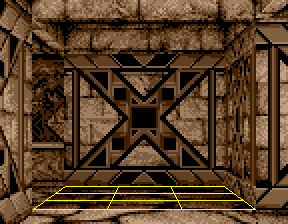
Height
Defines if the item is flying high or flying low. When using a weapon, the column (left, center, right) is determined by the position of the individual firing the weapon, and the row (high or low) is determined by the type of weapon used. When using an object (or electric bolt), the position and height of the item depends on where the play screen was clicked. There are 6 throwing regions.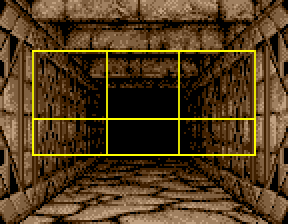
Direction
Specifies which direction the item is flying.Death timer
A timer that decreases each time the item changes subcell (a cell of the 3x3 matrix explained earlier). When the timer reaches 0, the item either falls onto the floor (if it's an item that can be picked up) or dissipates (if it's a projectile). The initial value of this timer depends on the agility of the leader's left arm or, if it's a projectile, the type and quality of the weapon.Damage
The amount of points an encounter will lose if hit by this item. This value decreases each time the item changes subcell, so always try to fire on an encounter as close as possible to inflict maximum damage.Movement
With the thought of splitting a cell into a 3x3 matrix, an item that is flying moves twice in the same cell before moving onto the next cell. The subcells used depend on how the flying item was created. Consider the following image picturing 5 floor cells seen from the top with each cell divided into 9 subcells: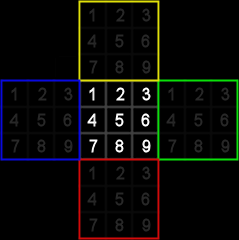
If, for example, the droids are in the red cell facing the yellow cell, and a clipboard is thrown from the left edge of the view, the clipboard will initially occupy subcell 1 of the red cell. It will then move to subcell 7 of the cell in front of them and then move to subcell 1 of that same cell, and so on. If the item is generated from the green cell facing the blue cell using the right edge of the view, the item will travel using subcells 1 and 3 starting at the green cell.
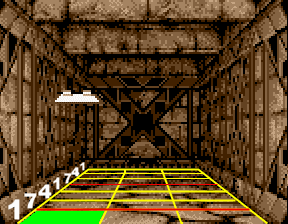
Middle subcells 2, 4, 6 and 8 can also be used if the item is generated in the middle of the screen, but subcell 5 will never be used for this purpose.