A puzzle is always associated with an encounter, and this encounter is always placed in a dead end somewhere on the other side of the blocking cell. The generator starts by finding a dead end for the encounter.
The blocking cell
Starting from the dead end, the generator uses the root directions to go back a random number of cells between 1 and 16 times. When that location is reached, it looks at the surrounding cells and makes a decision.
- If there are no fire cells around, the generator will consider blocking the path with a protected door. It looks to see if there are two walls to hold a door and, if there is, it creates the door. If there are not enough walls for a door or if one of the walls is invalid, it blocks the path with fire.
- If there is 1 fire cell around, the path will be blocked with fire.
- If all else fails, the path will be blocked with a wall.
The cupboard
Starting from the blocking cell, the generator uses the root directions to go back a random number of cells between 1 and 8 times. At this points, it looks around the cell to find a wall that can be modified to have a cupboard. If found, the cell is modified accordingly with a random puzzle type.
The clipboard
To ensure the player finds the clipboard on the right side of the blocking cell, the cell numbers generated by the digger are used. The generator randomly picks a floor cell and compares its cell ID with the ID of the cell in front of the cupboard.
- If it's smaller, it means we're on the right side since the digger has been there before digging the cell in front of the cupboard.
- If it's greater, it means we're trying to drop the clipboard farther than the puzzle. The generator will then search for another floor cell.
- If it's the exact same cell as the blocking cell, one would think a different cell would be picked. Instead, the generator of version 1.2 will surprisingly replace the blocking cell with a fake wall and drop the clipboard there.
The generator ends by dropping a gold bag of 128 to 1151 pieces in the dead end where the encounter is.
Move the mouse pointer over the image to view the map before the change.
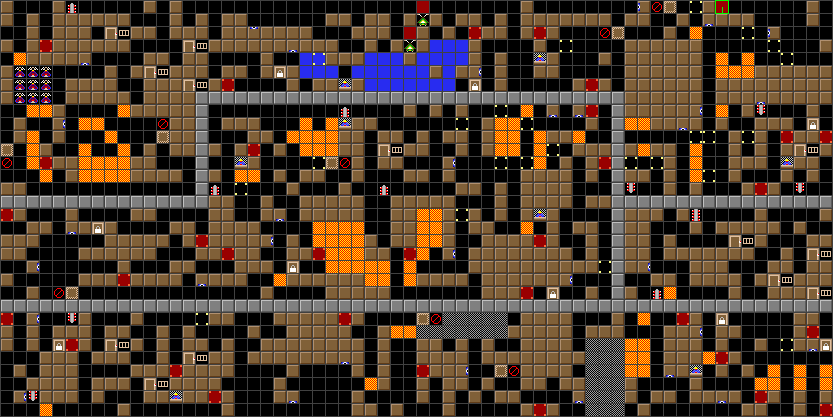
In SuperCC, cells with a dot in each corner indicate an object on the floor. In the case here, each encounter of a puzzle has a gold bag on the floor and clipboards are scattered. The blue dots on the walls are the cupboards.

