The Camera
The camera transmits images of 32x29 resolution to the droids which, in turn, forwards it back to your fifth monitor. To activate the camera, you need to drop it in the center of the tile in front of the droids and turn on the fifth button of the remote control (first column, second row).
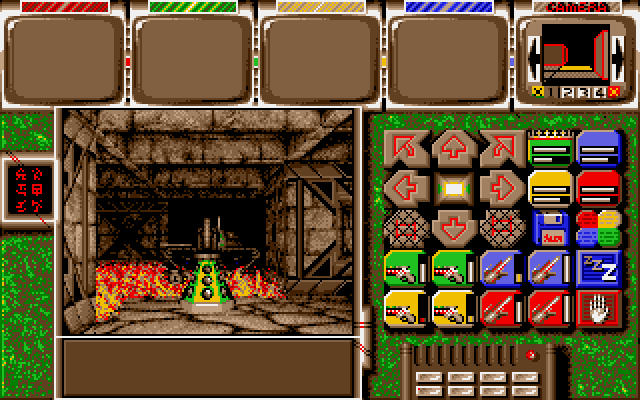
 To accelerate the transmission, only a rough view of the camera is
displayed. A tile on its view
of the floor can have different 3 different colors:
To accelerate the transmission, only a rough view of the camera is
displayed. A tile on its view
of the floor can have different 3 different colors:
- Black: An empty floor tile
- Yellow: An encounter
- Brown: Tile has a door, hole, ladder, water, fire or grate. Fake walls also appear this color.
To move the camera forward, click directly in the view of it in the fifth monitor. To make it spin 90 degrees, use the left or right button located on each side of its view. Compared to the droids, a camera can travel on fire.
Under the camera are six buttons:
- Yellow 'X': Takes a real snapshot of its view and transmits it. The next move will switch back to the rough view.
- '1' to '4': Camera selector. You can control up to 4 cameras.
- Red 'X': Blows up the camera to cause damage. The leader must have a minimum dexterity of 15 to do this. The strength of the explosion is related to the dexterity of the leader.
As soon as you're done using a camera, turn off the fifth button of the remote
control because it takes a good amount of electricity. Be careful near closing doors because cameras are destroyed on their first crush.