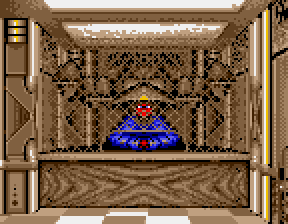
The shop is a place where you can purchase, sell and fix items. Once you have initiated contact with the shopkeeper by clicking the shop with the left mouse button, you need to place a bag of gold in his right hand and ensure that any item in his left hand be removed prior to a buy or sell transaction.
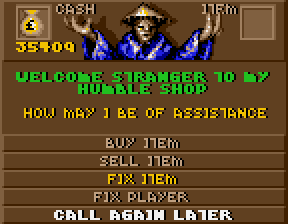
From there, you have 5 options.
Buy Item
Purchase an item. A shop might not sell all items, so you may have to find another shop to purchase something specific.Sell Item
Makes the shopkeeper offer you gold in exchange of the item you have put in his left hand. It can be cheaper to fix an item before selling it. Not all items can be sold back to the shop. The sellable items are- Armors (head, chest, arm, leg, foot and hand)
- Devices (Dev-Scape and Optic)
- Purchased weapons (not Zlots)
- Balls (not SuperBalls)
- Clipboards (8-buttons solution, 16-bars solution, planet probe computer password, laser door terminal password, Ratt message and map)
- Cameras
The price offered by the shopkeeper depends on the quality and health of the item. If the item is not one that the shopkeeper stocks, the value of the item is cut in half.
Fix Item
Fix the item you have put in the shopkeeper's left hand. This is for items that have a life percentage, like a Sword or Dev-Scape that will explode if their strength reaches 0. Items not sold by the shop can still be fixed.The price requested by the shopkeeper depends on the quality and health of the item. If the item is not one that the shopkeeper stocks, the requested price is doubled.
Fix Player
Fixes the damaged parts of a droid.Call Again Later
Leaves the shop.Tip:You can click directly on the shopkeeper to go back in the chain of menu sequence instead of using "Main Menu" which is a bit harder to point.